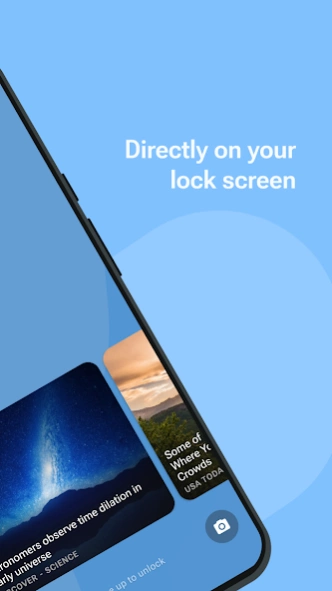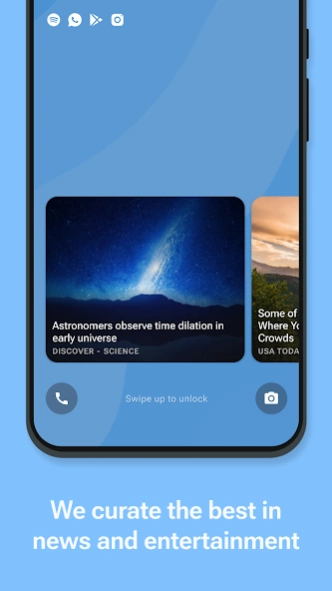Headlines Puma 30.28.0
Free Version
Publisher Description
Headlines Puma - Local & international news tailored to your preferences every day!
Introducing Headlines Puma, the smart news app that gives you the latest news & entertainment headlines on your lock screen.
Get the latest US & Global News
• Headlines Puma gives you all the news you rely on to think, learn, and keep ahead.
• The app loads fast and gives you a simple & clean reading experience, which will make your eyes happy!
• You choose what topics to follow, and we show you the latest news that you will love. Topics include: Business, Entertainment, Food, Gaming, Health, Politics, Sports, Style, Tech, Travel, US News & World News.
• You will receive news & entertainment from the best & most popular news sources, including: ESPN, The New York Times, CNN and The Huffington Post.
Support
Find out the answers to frequently asked questions at https://headlinespuma.zendesk.com/
Our friendly customer support team are always happy to help you Monday to Friday, 9am to 5pm.
• Email us at support@headlinespuma.zendesk.com
About Headlines Puma
Headlines Puma is a free app for Android published in the Newsgroup Clients list of apps, part of Communications.
The company that develops Headlines Puma is Plus44 Holdings. The latest version released by its developer is 30.28.0.
To install Headlines Puma on your Android device, just click the green Continue To App button above to start the installation process. The app is listed on our website since 2024-04-10 and was downloaded 1 times. We have already checked if the download link is safe, however for your own protection we recommend that you scan the downloaded app with your antivirus. Your antivirus may detect the Headlines Puma as malware as malware if the download link to us.sliide.puma is broken.
How to install Headlines Puma on your Android device:
- Click on the Continue To App button on our website. This will redirect you to Google Play.
- Once the Headlines Puma is shown in the Google Play listing of your Android device, you can start its download and installation. Tap on the Install button located below the search bar and to the right of the app icon.
- A pop-up window with the permissions required by Headlines Puma will be shown. Click on Accept to continue the process.
- Headlines Puma will be downloaded onto your device, displaying a progress. Once the download completes, the installation will start and you'll get a notification after the installation is finished.